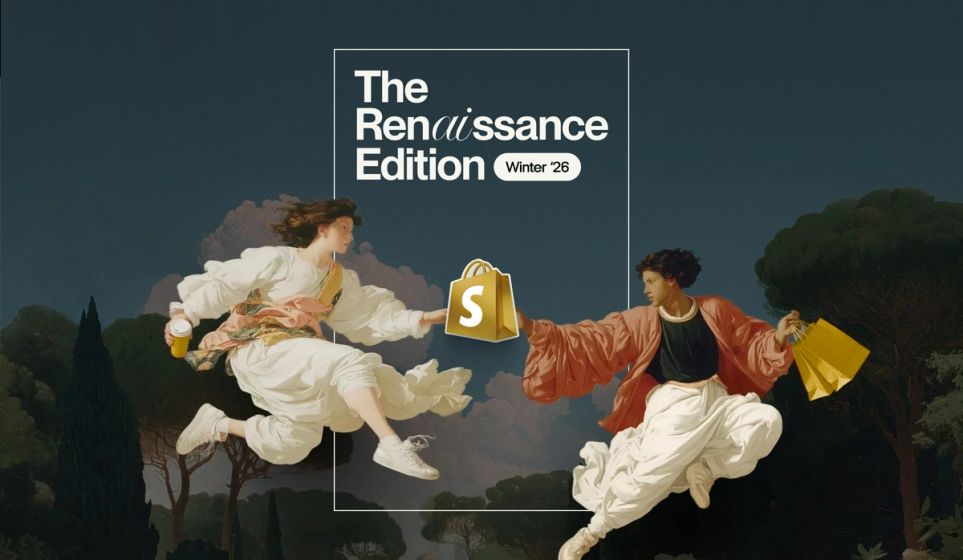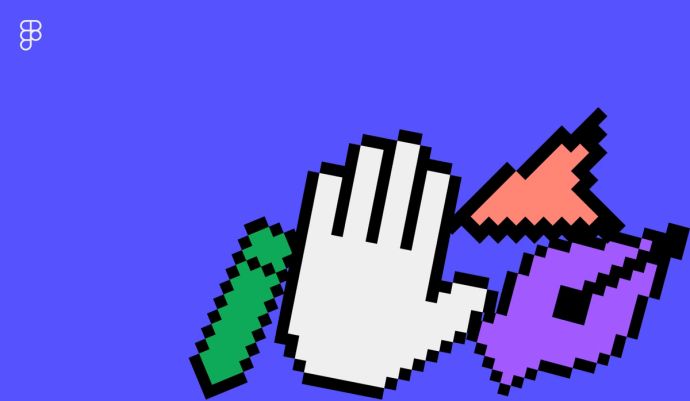
It’s been a few weeks since Figma announced its latest round of Little Big Updates. We’ve had some time to play with the new features and see how big these little updates really are.
Leading trim
Top of the list is leading trim. It takes away the extra spacing in your text, giving you the ability to style and align the content exactly how you want it. More control around spacing within buttons and content sections, plus more even spacing throughout all your designs. Winner.
Sticky scrolling
Yet again, Figma’s hit a home run with sticky scrolling. It makes handing over prototypes to devs more intuitive all-round. Instead of cluttering up your design files with notes (which a lot of the time can be a little more complicated if you’re referring to sticky elements or animations) you can use sticky scrolling to keep all your important info at the top of the page. Plus, it helps you create more realistic prototypes – and that means devs and clients have a clearer understanding of how your designs are expected to come together.
Blending modes
If you’re anything like me, you like having the ability to edit your images directly in Figma – without having to rely on other apps such as Photoshop. We’ve been able to do this for a while in Figma, but the process wasn’t very intuitive. However, that’s all changed thanks to blending modes.
This update lets you quickly preview settings and properties before committing to the changes. Simply hover over the design panel and you’ll see a preview of how this setting looks on your canvas, making it faster and easier than ever to find the style you’re looking for.
Multi-select search
We all know the pain of going through each artboard and changing a bunch of different layers one by one. Well those days are over, friends. With the new multi-select search, you can find and name specific layers that you need to update. All changes are made simultaneously – speeding up the entire amends process when it comes to the client review stage.
Start lists with other numbers
This is the update I’ve been waiting for. Lists were something I always had to manually create, as the ability to generate a list starting with the number 3, for example, wasn’t doable; they’d always automatically always start from 1. Well, the Figma gods have been looking down on us and blessed us with auto-formatting numbered lists. The days of manually numbering content items are over at last.
More great updates
There are loads of Little Big Updates we could talk about. But here are a final few that stand out to us as being pretty great.
Hanging punctuation
Take control over your typography with hanging punctuation.
Taking control over components
Expose nested instances, set preferred values for instance swaps, and simplify all instances within component properties.
Luminance mask support
Use luminance mask support to mask based on image or object brightness.
Head to the Figma site for the entire list of Little Big Updates.