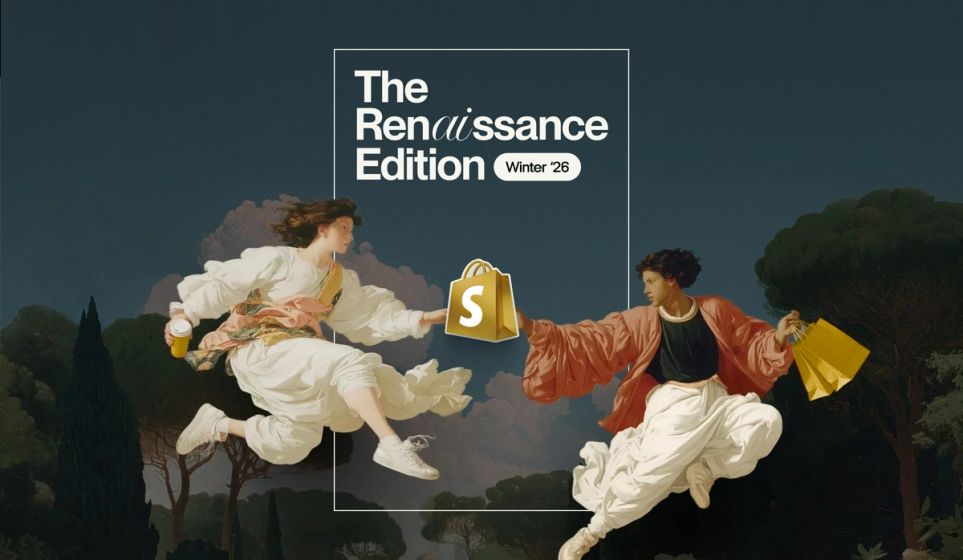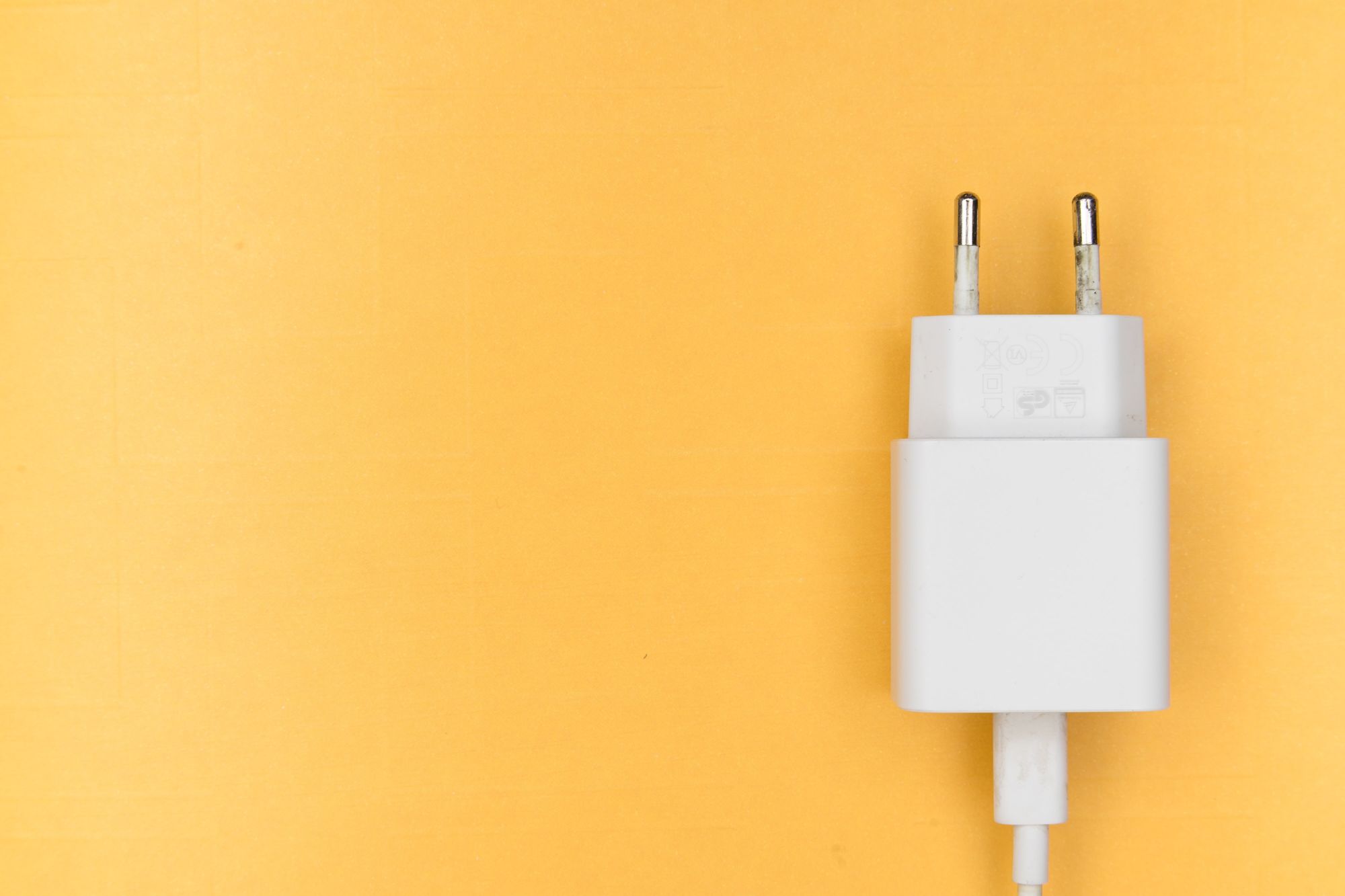
Hailed as the “content first” CMS, it’s no secret that Craft is super customisable. But it’s the growing number of constantly evolving plugins that makes Craft CMS one of the most flexible (and hardest working) platforms out there.
Here’s our pick of the top Craft CMS plugins that we’re sure to factor into almost every project.
Formie
First up - Formie. As form plugins go, Formie gets our vote for author experience.
The super-simple-to-use tool ditches dev terminology almost entirely, so is great for client usability. Featuring a drag-and-drop builder similar to Craft’s own field builder, with options to customise forms with redirections, variable tags, group fields and various integrations with third-party services, Formie’s got it all.
Sprig
By allowing you to create reactive components from Twig templates and/or PHP classes, Sprig introduces a whole new way of thinking about interactivity whilst templating.
It enables common use-cases (such as live search, loading more elements, adding products to cart, and form submissions) all while completely avoiding full page refreshes. And best of all - it’s free.
SEOmatic
SEOmatic is powerful, customisable, and makes following the latest SEO best practices easier than ever.
It populates templates with SEO meta in the same way that Craft populates templates with entry variables. If it’s good enough for the SEO experts at Moz.com and the creators of Craft themselves, Pixel & Tonic, then it must be doing something right.
Blitz
Blitz is our go-to plugin for lightning-fast sites. It serves cached pages, reducing load times to a minimum and enabling feather-light navigation for your users.
With lots of built-in customisations, you can go deeper with optimisations. Plus, site performance isn’t impacted during any Craft updates and maintenance.
Super Table
Super Table makes the CMS author experience cleaner and leaner - pretty nifty if you know that your client will be making regular updates to their site going forward.
Within a Super Table, you can utilise all native Craft field types including assets, entries, and matrix. In other words, it makes structuring repeated content even simpler.
Typed Link Field
This one is a ‘does exactly what it says on the tin’ kind of plugin. And that’s one reason why it’s one of our favourites.
Typed Link Field adds the Link field type to your field options, enabling users to choose from a list of link types and easily link to assets, categories, entries and many more - each with customisable settings around link titles, rel attributes, etc. It’s a huge time-saver for development and provides a drastically better experience for your authors.
Neo
Neo takes the matrix field type to a new level. It has the same look and feel as Craft, but enables nested matrix fields, a hierarchically controlled block order, tabs within blocks - you name it. You also have the ability to group your block types and organise them into drop-down menus.
All in all - it makes for a great content builder.
CP Field Inspect
Small but mighty - and something we couldn't do without.
The CP Field Inspect plugin adds a cogwheel link to the field handles on entries while developing your website. This means you can quickly and easily navigate to a specific field’s settings from an instance where that field is used. Perfect for when you need to make a quick tweak to a name or setting on a field to improve your client’s experience.
Got questions about Craft? Get in touch with our team to chat about why it could be the ideal choice for your next web project.